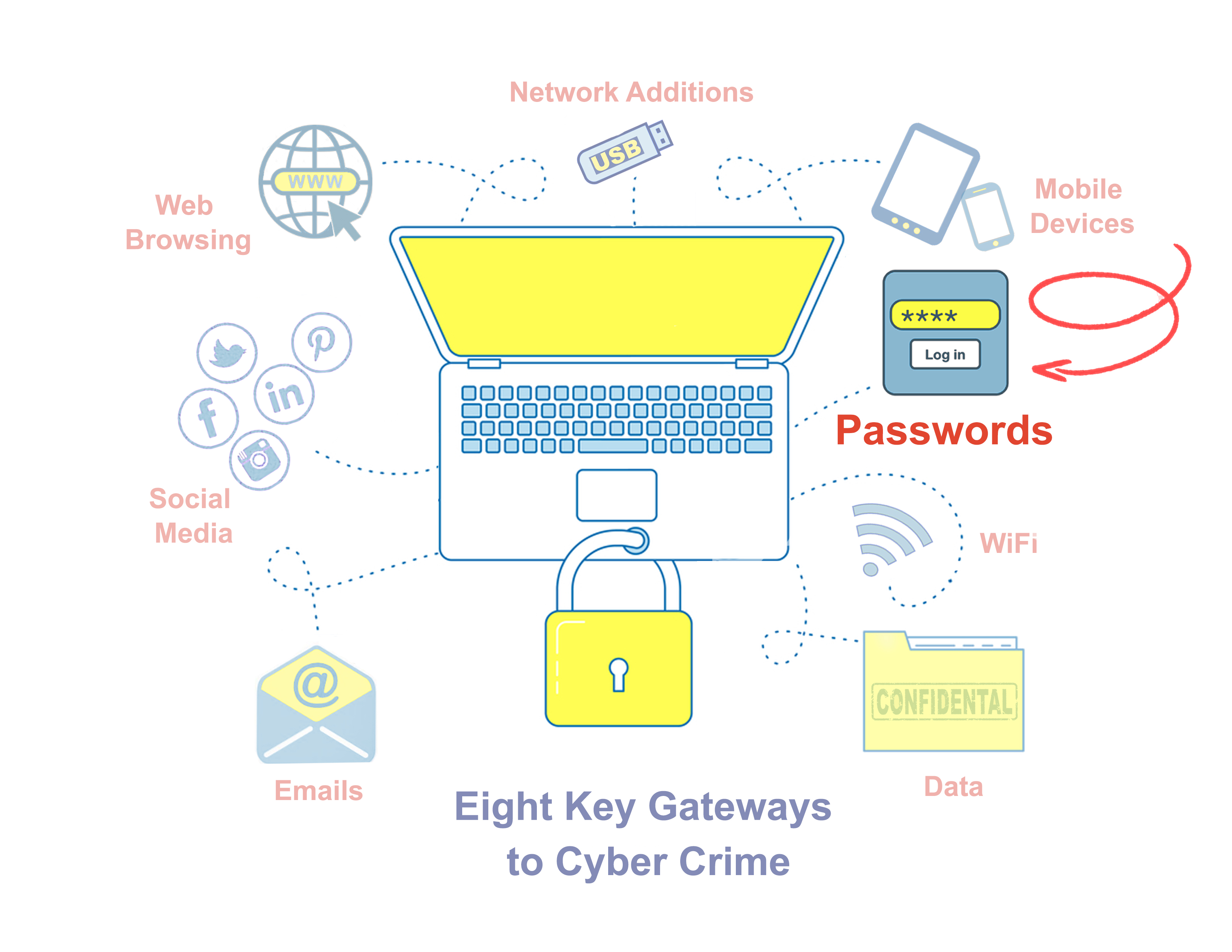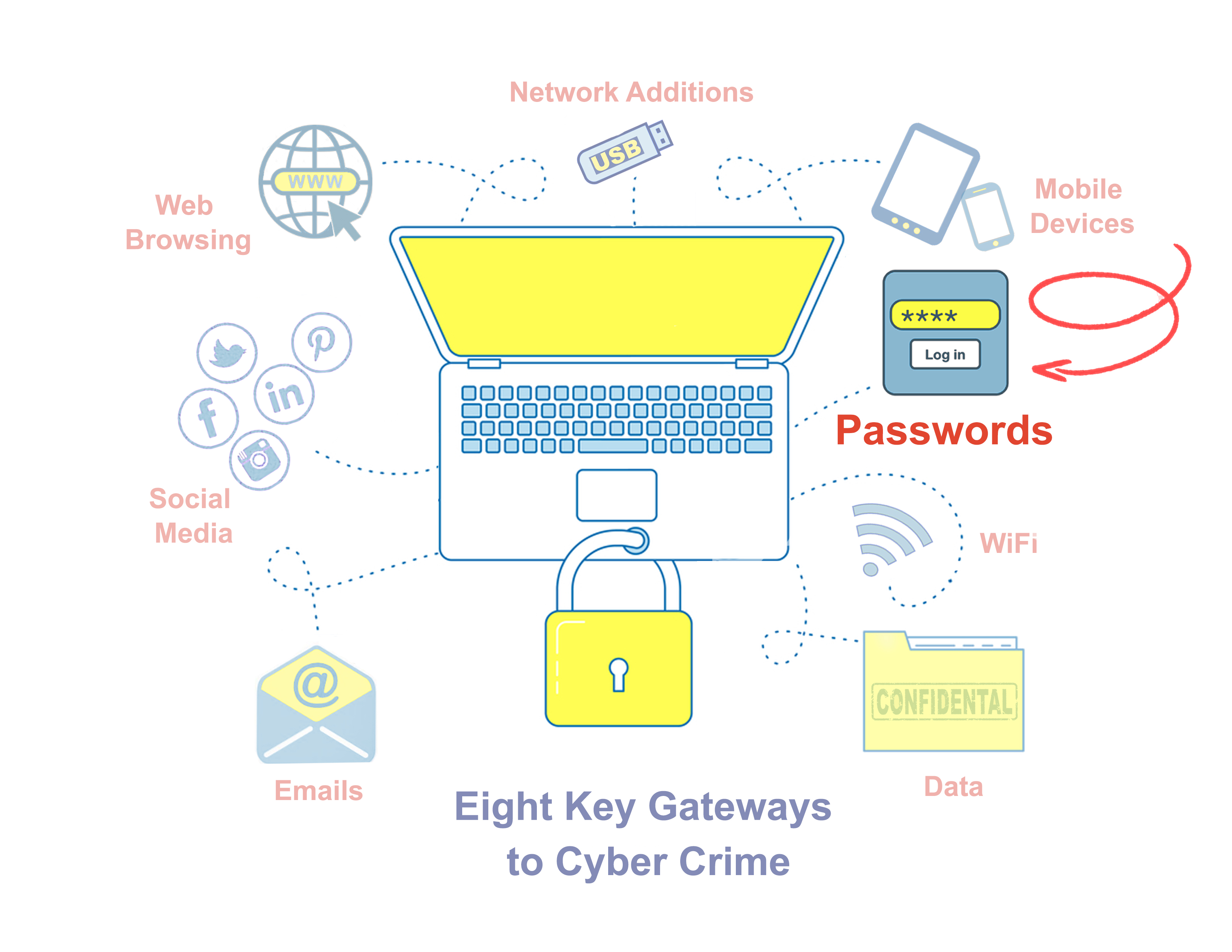This is the first in a series of articles focusing on practical ways to block key Cyber Crime Gateways.
Do you know how to create an unbreakable password that also meets compliance requirements? Test yourself with these questions then click the Read More for the answers.
Knowing the answers to these 10 Password Rules can determine whether you invite or block cyber trauma!
- Should passwords be at least (8, 10, 12, or 14) characters long?
- Should characters include (upper case letters, lower case letters, numbers, symbols, a combination of all of these, or whatever you can remember)?
- Should passwords be changed at least every (30, 60, or 90 days)?
- May passwords contain (family or pet names, birthday or zip code numbers, dictionary words, three or more consecutive letters from your user ID, or none of these)?
- Should unique passwords be required for (your business sites, your banking sites, or every site and account you access)?
- When required to change a password on a site, should you not use (the current password, the last two passwords, or the last four passwords)?
- Should you share your passwords with (your boss, your IT department, no one, or your significant other)?
- How should you keep track of all your passwords? (record them on a spreadsheet or document, keep a password journal locked in your desk, allow your browser to remember your passwords, or use a password manager such as LastPass or KeePass).
- When you are given a default password by a service provider should you (never, ever change it, change it within the next month, or change it immediately)?
- When a site offers multi-factor authentication should you (not bother because it is too time consuming, or enable it whenever available)?
Answers
- Passwords should be at least 8 characters long.
- Characters should include a combination of upper case letters, lower case letters, numbers, and symbols.
- Passwords should be changed at least every 90 days.
- Passwords may not contain personal information such as family or pet names, birthday or zip code numbers, dictionary words, or more than three consecutive letters from your user ID.
- You should use unique passwords for every site and account you access.
- When required to change a password on a site, you cannot reuse any of the last four passwords.
- You should share your passwords with no one.
- So you can keep track of all your passwords use a password manager such as LastPass or KeePass.
- When you are given a default password by a service provider you should change it immediately.
- When a site offers multi-factor authentication you should enable it.