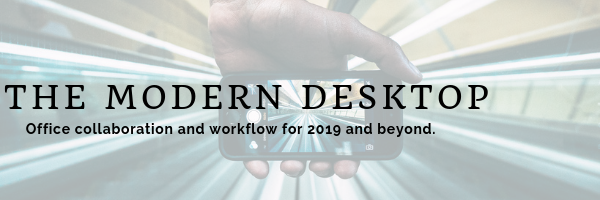“Get modern with Windows 10 + Office 365 + kept up to date” is the message sweeping across the IT landscape--along with the promise that it will be loved by end users. This modern desktop transports users up to the cloud for data and programs, which isn’t a shockingly new concept, as the term “the cloud” has been bantered around since the 1960’s.
But it’s getting serious now.
Microsoft plans to change forever the user’s technology experience. It is being touted as the most secure, productive, collaborative and affordable experience available.
Does My Company Need the Modern Desktop?
How important is it for your company to make the leap to the modern desktop? Here are some reasons to consider:
- Costs: Office 365 is subscription based, with a variety of business plans to choose from. You can choose to pay monthly or annually, but without a year’s commitment, the prices increase. Licenses are per person and may be used on five of their devices.
- Updates: Because Office 365 is cloud based, it continuously and automatically updates with the latest versions, features, security updates and bug fixes.
- Mobility: Work anywhere from any device. Gone are the days of mapped drives at your office. Instead, you have everything you need no matter where you go. With the modern desktop, businesses can shift their focus to accessing and protecting data.
- Storage: Office 365 offers 1TB of OneDrive cloud storage per license.
- Security: Security policies and controls are built into Office 365 including protection against malware, viruses and spyware. In addition, it has customer-managed controls so you can customize additional security to your company’s needs.
- Collaboration: As you start to work anywhere with ease, sharing get simpler too. Microsoft’s solutions like OneDrive and SharePoint make collaborating with coworkers easier than ever, as well as having control of how the sharing and collaborating happens. In the past, employees played the back and forth game with emailing documents, having to track recent changes and scrambling to identify the most recent version. With SharePoint, employees can collaborate from the same document, simultaneously even, with auto-save keeping documents up-to-date. SharePoint is a place for everyone to work together remotely in real-time. And for as easy as it is to work together, it’s just as easy to revoke access to documents when necessary.
- Communication: Microsoft’s Teams feels like the future of interoffice communication. Teams makes file sharing easy, with added tools for instant messaging, calls, video conferences, digital white boards for screen drawing and more, all from wherever you are. With its mobile application too, this means of communication is thought to have potential to phase out traditional emails.
- Infrastructure: Microsoft’s Azure Active Directory offers complete control and security of your network without a server. Businesses with multiple offices benefit from this by eliminating their needs for servers, while still connecting all devices across various locations. The need to set up full office structures in small offices goes away too, along with the risk of physical damage to your technology because it’s in the cloud. With Azure, when users are logged into a corporate device, controls can limit what users can and cannot do. This is all in addition to easier remote access, auditing and more secure setups and logins.
To lead the change, Adept Solutions implemented Microsoft’s modern desktop in our own office. With the added efficiency we’ve seen internally, it’s a tool we are excited to roll out to our clients. To learn more about how the modern desktop can impact your business, see this white paper "Microsoft 365, Windows 10."