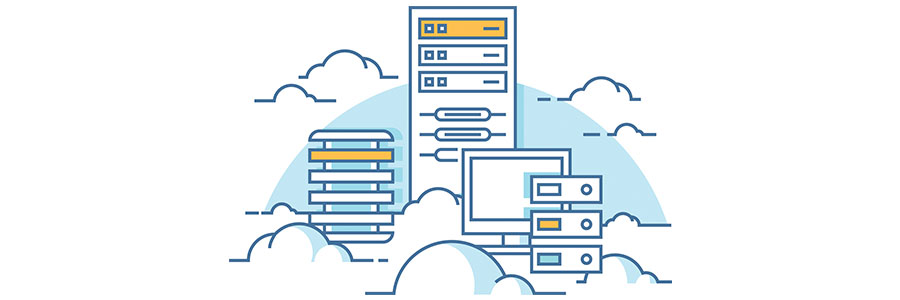Cybersecurity threats are increasing for both small and large businesses, which means solutions that protect mobile devices are no longer just nice-to-have solutions. As more work is handled outside of the office, the risks to your data increase. Virtualization vendors are leading the charge to tackle these challenges with innovative solutions.
Mobile device security and virtualization
Windows virtualization for Mac use

If you own an Apple computer, you might think it’s impossible to install Windows-based software on it. But with operating system (OS) virtualization, you can run any application you want and enjoy exciting new cross-platform features.
Configure an entire machine with a few clicks
With programs like VMware and Parallels, installing Microsoft’s OS on your Mac is almost as easy as creating a new document in Office.
5 virtualization options for every SMB
Microsoft’s free virtualization upgrade

Virtualization is difficult to understand. The technology itself is complex, and the industry is dominated by vendors that the average business owner has never heard of. Almost everyone knows Microsoft though, and its virtualization platform just got a big speed boost that won’t cost users a thing -- if they know how to take advantage of it.
Protect your devices with virtualization

Mobile device security is paramount in today’s unpredictable IT landscape. There are plenty of ways to be sure your employees are accessing data safely away from the office, but there is one solution we recommend for the best results: combining mobile security efforts with virtualization technology.