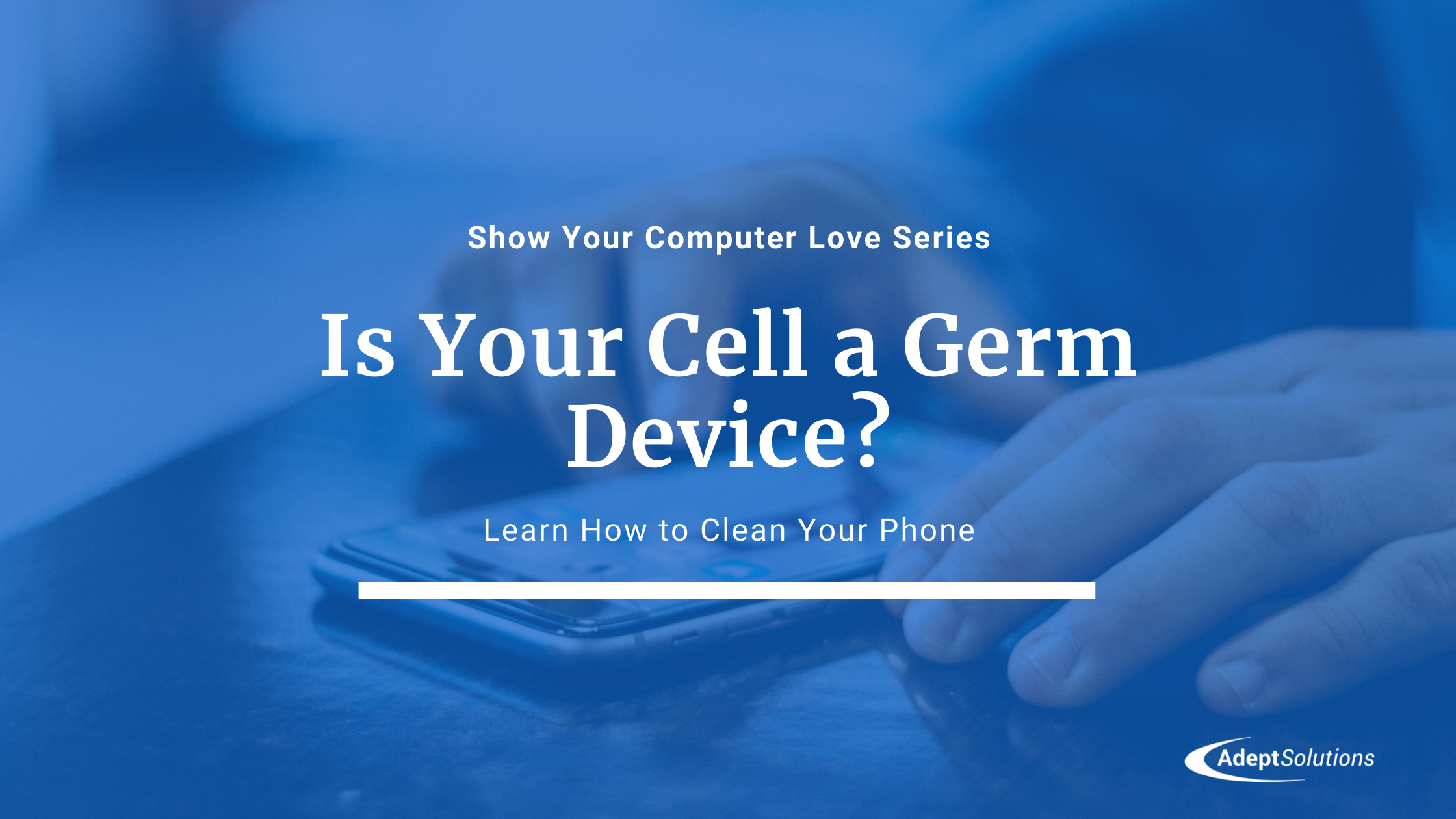Fifty-two times a day. That's the average number of times people look at their phones.
This is according to a Deloitte 2018 survey of 2000 US respondents. The survey also said smartphones are the preferred device for:
News, short videos, photos, video calls, social media, banking, emails, regular calls, calendars, maps and IM.
That's a lot of time on your phone.
And that gives microorganisms a lot of time to find your phone.
Germ Mobile Devices
"Phones become germ mobile devices because you touch a surface, touch your phone, put it on your phone, put it in your pocket, you'll take it back home, take the phone home and do it again," said Charles Gerba, a microbiologist at the University of Arizona. "Basically, you've moved the virus from your phone to your home."
Dr. Gerba counted bacteria on different surfaces and found bacteria per inch on office toilet seats was 49; computer keyboards averaged 3,295; tops of desks had 21,000; and, wait for it . . . telephones had a whopping 25,000 bacteria per inch.
He credits the low bacteria count on toilet seats to frequent cleanings with strong disinfectants. Phones rarely get cleaned at all.
In our era of masks, social distancing and hand washing to two rounds of "Happy Birthday," phones need to come of age and be part of the health solution—and that means adopting a cell phone cleaning strategy.
Safely Clean Cell Phones
General Guidelines
Different phones require different cleaners. Always check your manufacturer's website for cleaning directions. General guidelines include:
- Always unplug your phone before cleaning.
- Don’t spray your device directly. Avoid getting any moisture in openings. The liquid can damage the components.
- Microfiber is better than other synthetic cloths and cotton cloths in capturing bacteria. Never use a tissue or a paper towel. They are abrasive and can leave scratches.
- If you are worried about removing the oleophobic coating on the screen that stops fingerprints, use a phone case and screen protector.
Disinfectant Wipes
Is it OK to use disinfectant on my iPhone? Apple.com recently updated their site with this notice:
"Using a 70 percent isopropyl alcohol wipe or Clorox Disinfecting Wipes, you may gently wipe the exterior surfaces of your iPhone. Don't use bleach. Avoid getting moisture in any openings, and don't submerge your iPhone in any cleaning agents."
With these wipes, alcohol quickly evaporates from the surface and kills all the microbes. Do not use any other type that needs to be left on the surface for a certain period, as this could interfere with the functioning of the phone.
After cleaning the case, be sure it is completely dry before re-applying it to your phone.
UV Sanitizers
If you prefer to avoid the effort of sanitizing wipes, another option is Ultraviolet lights. UV kills bacteria and disinfects your phone with just a few minutes inside a doll-sized tanning bed.
There are different versions of these UV phone baths that sanitize your entire phone and kill 99.99% of all bacteria and germs. Most also offer ports for charging.
Cleaning Frequency
Whether you use wipes or a UV Sanitizer, you should clean both your case and phone at least daily. Dr. Germ suggests having cleaning supplies in the walkway of your home so you don’t spread the germs you brought home any further than the door. He, personally, cleans his phone twice a day.
Much of the guidelines in this article can also apply to other mobile devices such as tablets and laptops. Always check manufacturer's guidelines to avoid damaging components.
Wash your hands and clean your phone. Both habits can go a long way in keeping you, and the people around you, virus-free and healthy.
Please contact us with any questions you may have on how to safely clean your devices. We are always happy to help.