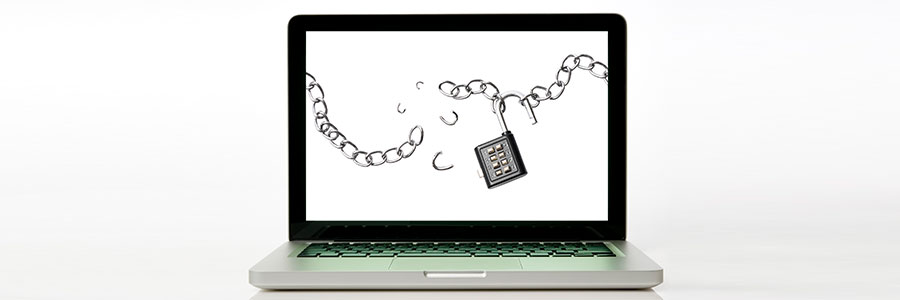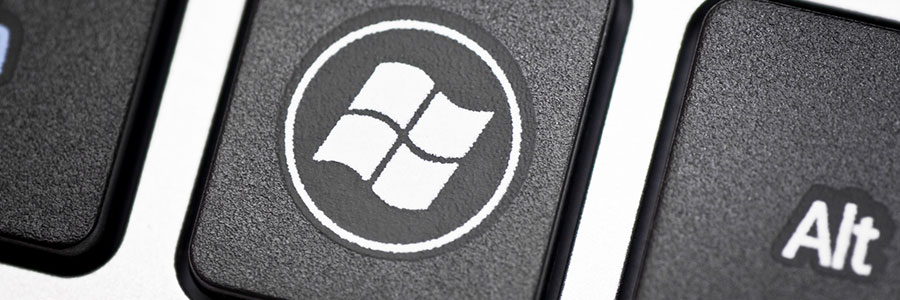While you might think that getting free software with your new Windows 10-powered device sounds like a good idea, it’s not. Beyond taking up storage space and diverting processing power, pre-installed software such as trial versions of video games, antivirus programs, and web browser toolbars — collectively called “bloatware” — can make your device vulnerable to cyberattacks.
The risks posed by Windows 10 bloatware
Windows 10’s declutter tools clean up your PC
How to configure your new Windows 10 laptop

First things first, what should you do with your brand new laptop? You go through the Windows 10 setup, and you're all done, right? Not really. Your notebook isn’t ready -- until you do some tweaking. Let's get the ball rolling.
#1 Check for updates
Your new laptop should check for updates automatically, but you can also check manually.
Enhance your new laptop in 5 steps

Getting a new laptop can be very exciting. It guarantees a more seamless user experience with faster speed, more memory, and better battery life. But it’s all for naught if you don’t take certain preventive steps before using your new machine. Discover five things you should do before you start exploring your new toy.
Beware Of Apps Bundled With Your Windows 10

Have you recently purchased new laptops or computers? Don’t get too excited. A new report proves that pre-installed software such as free trials and web browser toolbars can pose high-security risks. So if you want to maximize your new investment, here are some things you might want to know:
Tavis Ormandy, a researcher from Google's Project Zero, recently discovered that a compromised password management app, Keeper, had been installed with some versions of Windows 10. For a brief period, Keeper's browser extension, when enabled, allowed websites to easily steal login credentials.
Say goodbye to pre-installed crapware

Bloatware, trialware, crapware -- the unnecessary software usually pre-installed by the manufacturer on your brand new PC. Besides being annoying, this type of software also slows down your machine and can tamper with security. Microsoft is fed up with it too, which is why they’ve come up with Windows 10 Signature Edition PCs. Read on to find out more.