There was a time when installing an antivirus program was enough to secure your data, but that’s no longer the case today. Whether you want to keep your online activities hidden from third parties or prevent your data from being intercepted by hackers, you need to invest in a virtual private network (VPN).
What is a VPN?
A VPN creates a secure tunnel between your device and the websites you visit, protecting you from hackers looking to intercept your data.
Surf securely with a VPN
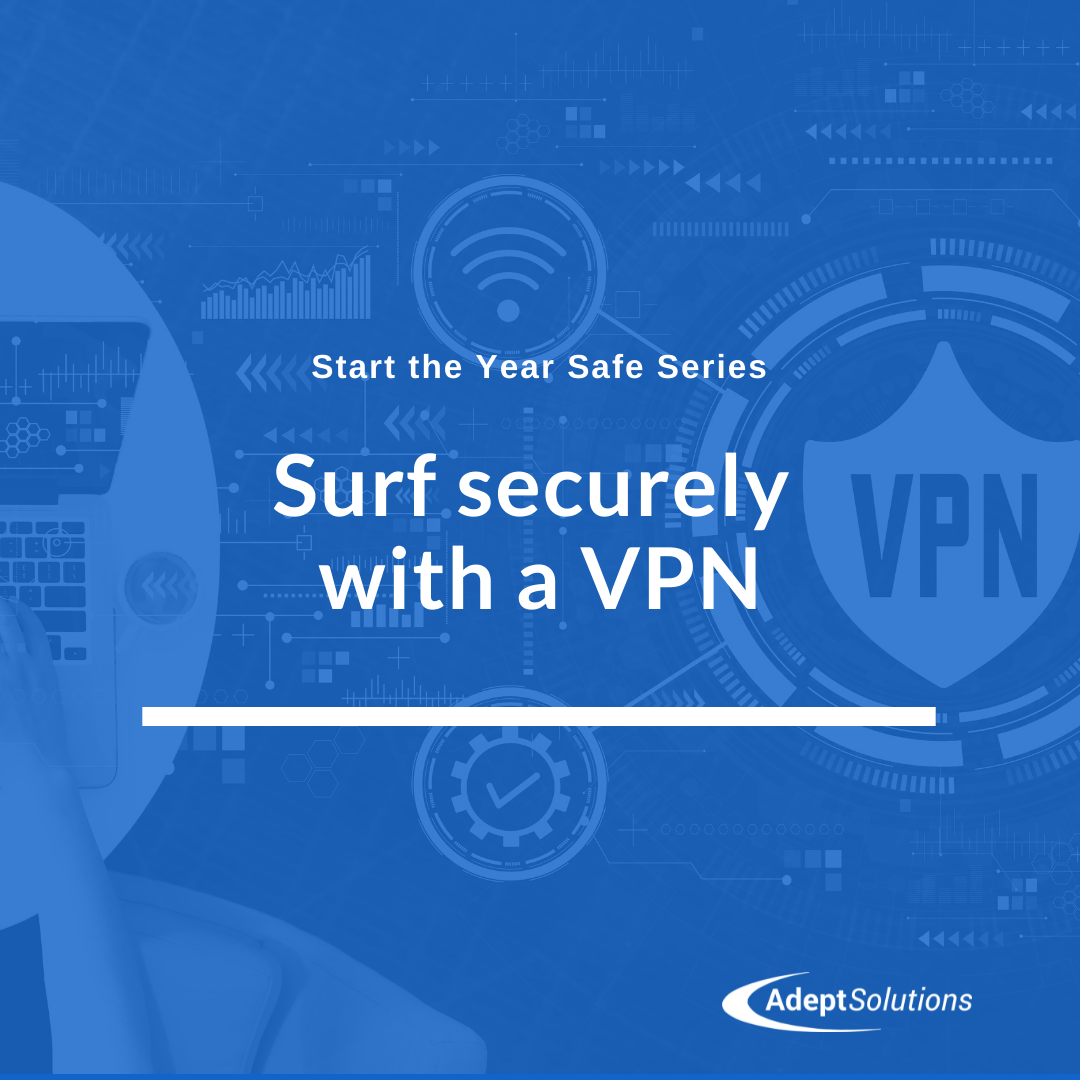
Invaluable tips for online safety

You probably go to great lengths to keep yourself safe, whether at home or in public. But what happens when you get online? Learn more about how you could be exposing yourself and your personal information over the internet so you can stay safe.
With the headlines about data breaches and cyberattacks greeting you every time you go online, it seems impossible to have a surefire, foolproof way to keep your information secure.
Why you need a VPN and how to choose one
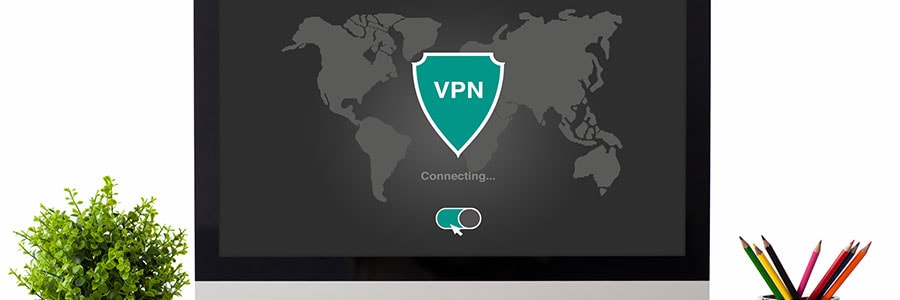
Installing antivirus software and setting strong passwords are no longer considered the bare minimum in cybersecurity. With hackers, third parties, and ISPs constantly monitoring networks and your online habits, hopping onto a virtual private network (VPN) is crucial for keeping your surfing habits private.
VoIP security tips for SMBs

Now that digital collaboration is an integral part of any business, VoIP has become indispensable. Unfortunately, as it becomes more widespread, so do the threats against it. These attacks may not be as serious as ransomware or phishing, but they’re just as dangerous to SMBs. Here are five ways to protect your VoIP network against these threats.
What are watering hole attacks?

Hackers have plenty of ways to breach your systems. They can use complex programs to exploit software bugs, send emails to dupe you into downloading malware, or insert a malware-infected USB drive directly into your computer. However, another increasingly popular hacking method is a watering hole attack.
What private browsing can and can’t do
Enhance your new laptop in 5 steps

Getting a new laptop can be very exciting. It guarantees a more seamless user experience with faster speed, more memory, and better battery life. But it’s all for naught if you don’t take certain preventive steps before using your new machine. Discover five things you should do before you start exploring your new toy.
VPNs: Why you need them
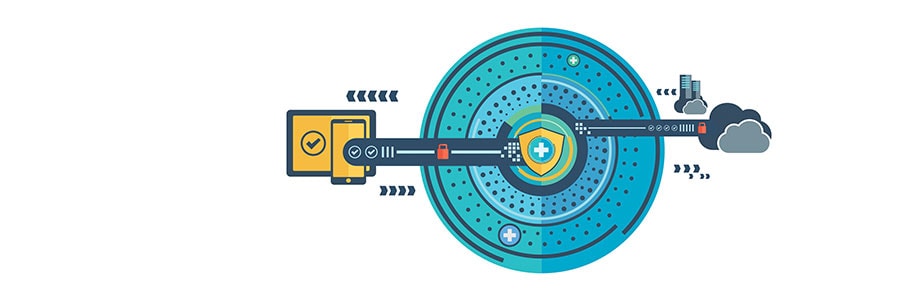
Whether it’s because of government surveillance or cyberattacks, internet users are more concerned than ever about the privacy of their online activities. Unfortunately, security measures like firewalls and antivirus software can’t help you in this case, but there’s one that can: Virtual Private Network (VPN).
What is VPN?
Simply put, a VPN is a group of servers you connect to via the internet.


