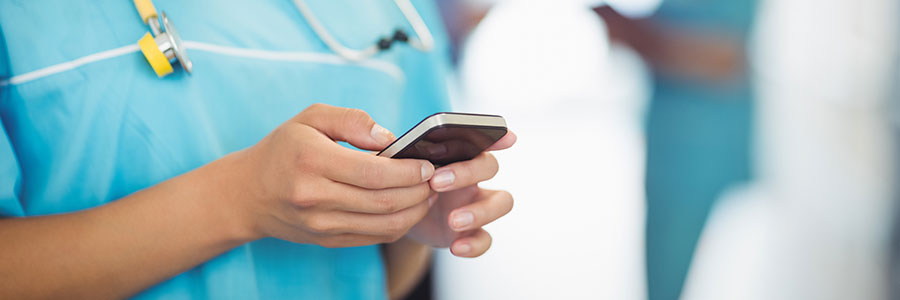There was a time when installing an antivirus program was enough to secure your data, but that’s no longer the case today. Whether you want to keep your online activities hidden from third parties or prevent your data from being intercepted by hackers, you need to invest in a virtual private network (VPN).
What is a VPN?
A VPN creates a secure tunnel between your device and the websites you visit, protecting you from hackers looking to intercept your data.
Surf securely with a VPN
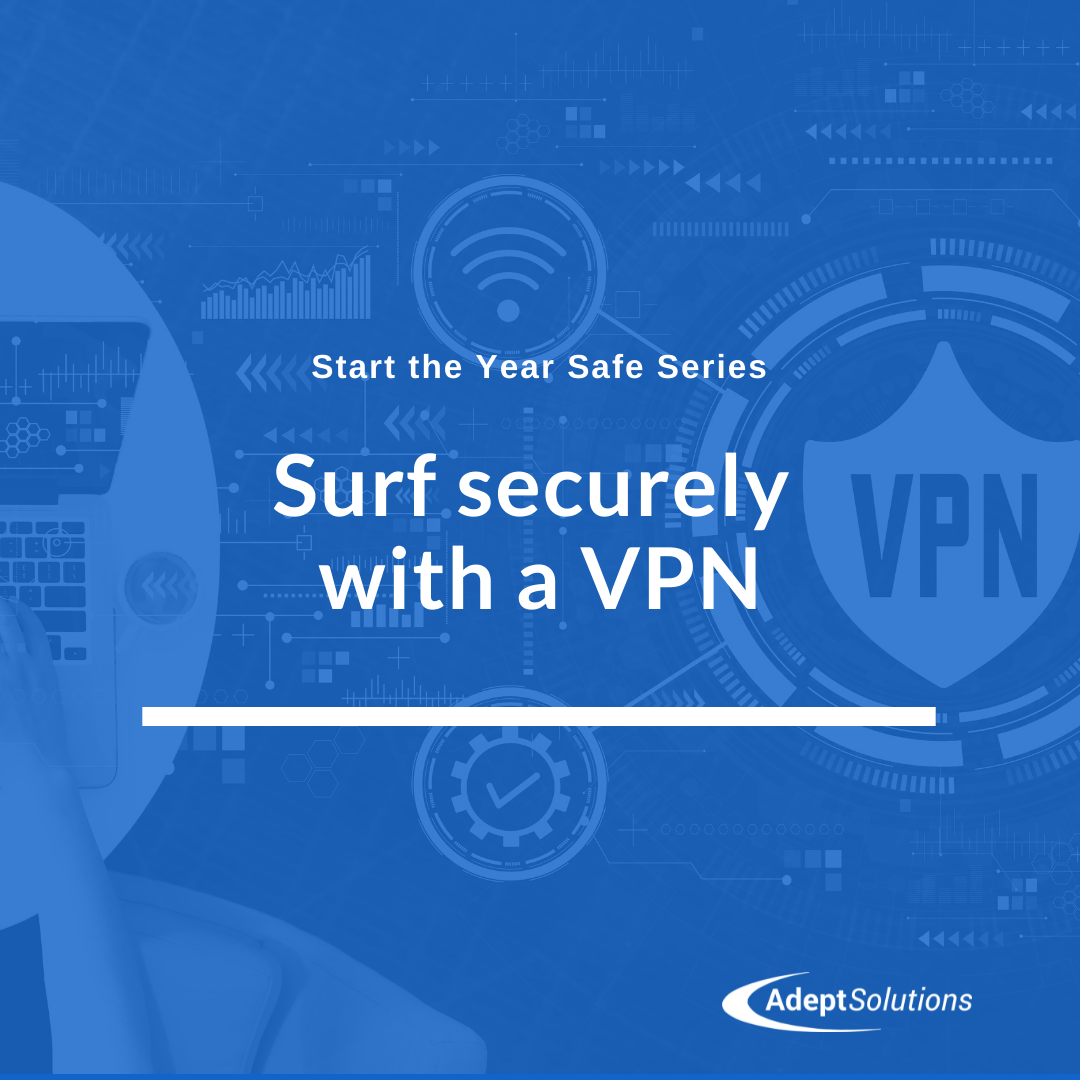
Safeguard your social media accounts from hackers

Social media phishing attacks are on the rise, with Facebook being one of the most commonly impersonated brands. Hackers are now employing more sophisticated tactics to steal personal data from social media users. To keep your data safe from them, heed our reminders and tips to strengthen your privacy settings and keep bad actors away.
Turn off Windows 10’s invasive settings

Advertisers are able to target their consumers more effectively thanks to social media. But did you know that your operating system might also be giving away information about your online searches to advertising agencies? Learn more about Windows 10's not-so-private settings and how these can be fixed.
Autocomplete password risks
Why you need a VPN and how to choose one
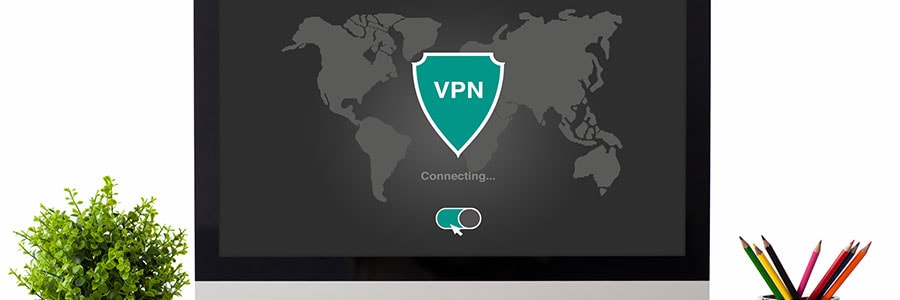
Installing antivirus software and setting strong passwords are no longer considered the bare minimum in cybersecurity. With hackers, third parties, and ISPs constantly monitoring networks and your online habits, hopping onto a virtual private network (VPN) is crucial for keeping your surfing habits private.
Leave no room for hackers to operate

Pranksters, malicious attackers, extremists — hackers come in different forms, but they all have one thing in mind: compromising your online privacy and security. Some of them specialize in hacking social media, but don’t fret; there are several things you can do to protect your Facebook or Twitter account.
Social Media and HIPAA Compliance
Microsoft rolls out flashy Windows update

Microsoft has claimed that Windows 10 will be the final version of the world’s most popular operating system. Instead of bundling new features into a new Windows release, Microsoft has been issuing free updates to the current version since 2015. The latest update is almost here, and it comes with some exciting improvements.
Protect your Facebook data with these 3 steps

The public went into a frenzy when reports surfaced that Cambridge Analytica, a UK-based data analytics firm, retrieved millions of Facebook users’ private information without their knowledge. But that doesn’t mean you can’t do anything about it, and here are 3 ways to guarantee your data remains private.
Disable Window 10’s intrusive settings

Windows 10 is undoubtedly Microsoft’s most accepted operating system since Windows XP. But that doesn’t make it faultless, many users have been complaining about the intrusive privacy settings the operating system enables by default. To reclaim your privacy, follow these tips on turning off its intrusive settings
Turn personalized advertising off
For those unaware, Windows 10 assigns each user an ‘advertising ID’ which it uses to personalize your ad experience based on your recent browser history.
- 1
- 2