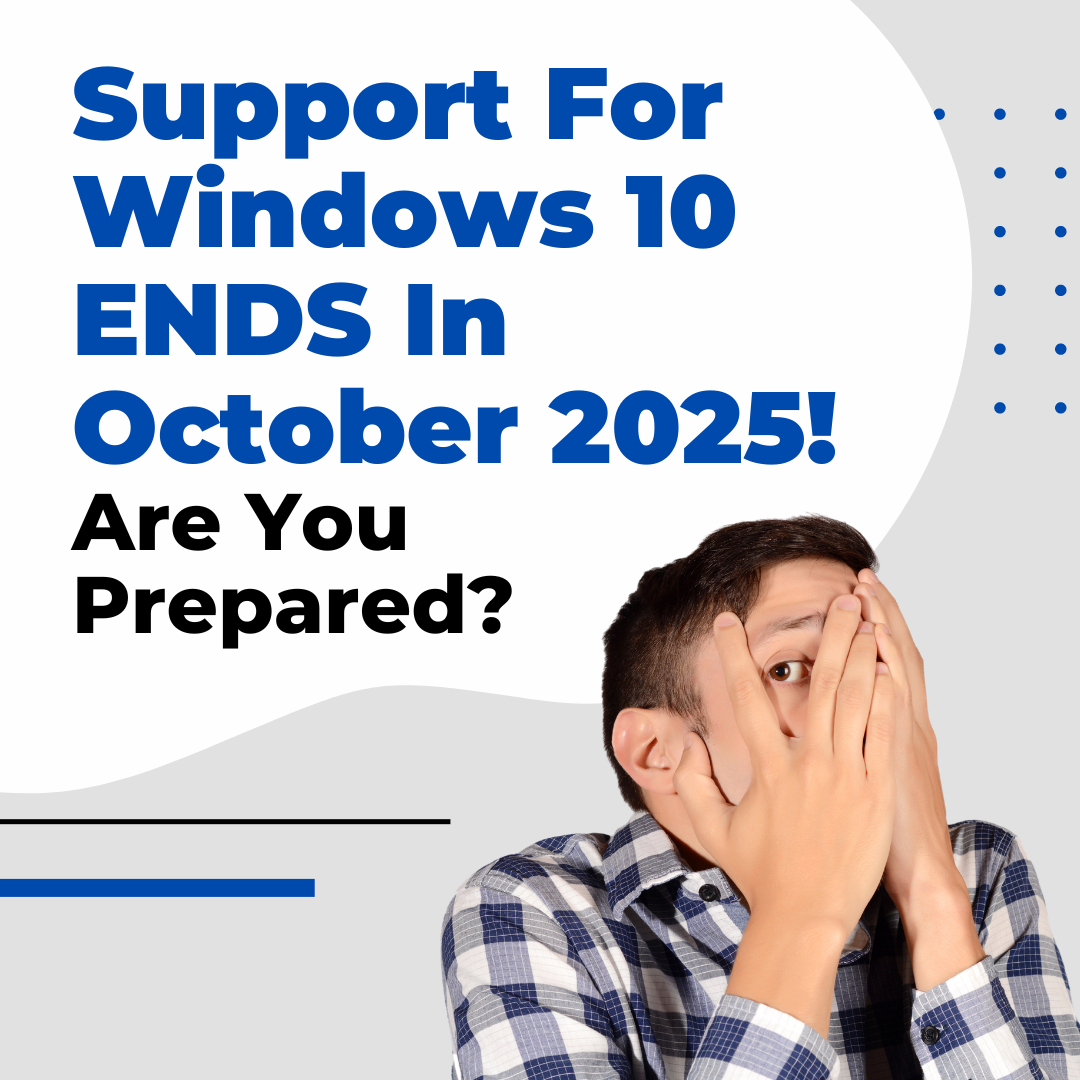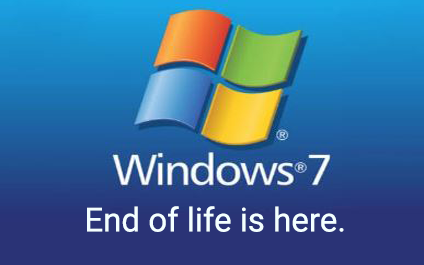Important News: Microsoft will NO LONGER support Windows 10 after October 2025. While these PCs will still work after the official end date of October 14, 2025, Microsoft will no longer provide product key free services that keep your device working properly and securely.
The End Is Almost Here! Windows 10 Will No Longer Be Supported As Of October 2025
Still Running Windows 7? What Are Your Options?
Turn off Windows 10’s invasive settings

Advertisers are able to target their consumers more effectively thanks to social media. But did you know that your operating system might also be giving away information about your online searches to advertising agencies? Learn more about Windows 10's not-so-private settings and how these can be fixed.
The risks posed by Windows 10 bloatware
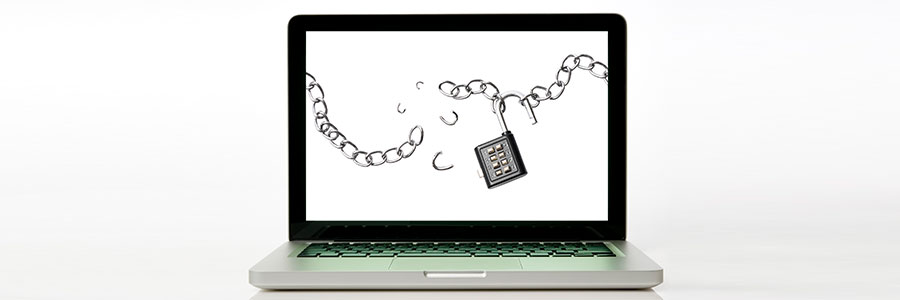
While you might think that getting free software with your new Windows 10-powered device sounds like a good idea, it’s not. Beyond taking up storage space and diverting processing power, pre-installed software such as trial versions of video games, antivirus programs, and web browser toolbars — collectively called “bloatware” — can make your device vulnerable to cyberattacks.
Our guide to Windows 10 build 18305 for PC
Windows Hello simplifies logging in

Just like in sci-fi movies, Microsoft’s biometric logins can now recognize your face, fingerprint, or eyes when you attempt to access your device. Here’s everything you need to know when setting up Windows Hello.
Say hello to fingerprint, iris, and facial scans
Windows Hello is an advanced biometric identity and access control feature in Windows 10. It allows you to log in to your computer without the need to enter a password.
Windows 10’s declutter tools clean up your PC
Preparing for Windows end of support

Microsoft only supports each version of Window for a certain period and the end of its support for a software product can be a significant challenge for businesses. Currently, Windows 7 is on "extended support" until January 14, 2020. What does it mean when Microsoft terminates support of your Windows version? Let’s have a closer look.