Many internet users still do not understand what the padlock icon in their web browser’s address bar is for. It represents HTTPS, a security feature that authenticates websites and protects the information users submit to them. This is an important feature that lets users know whether the site they are visiting is secure or not.
Understanding HTTPS
Invaluable tips for online safety

You probably go to great lengths to keep yourself safe, whether at home or in public. But what happens when you get online? Learn more about how you could be exposing yourself and your personal information over the internet so you can stay safe.
With the headlines about data breaches and cyberattacks greeting you every time you go online, it seems impossible to have a surefire, foolproof way to keep your information secure.
Autocomplete password risks
Biometrics Authentication for Mobile Devices
What private browsing can and can’t do
Safe web browsing requires HTTPS

Very few internet users understand the meaning of the padlock icon in their web browser’s address bar. It represents HTTPS, a security feature that authenticates websites and protects the information users submit to them. Let’s go over some user-friendly HTTPS best practices to help you surf the web safely.
Enlist IT help when installing CPU updates
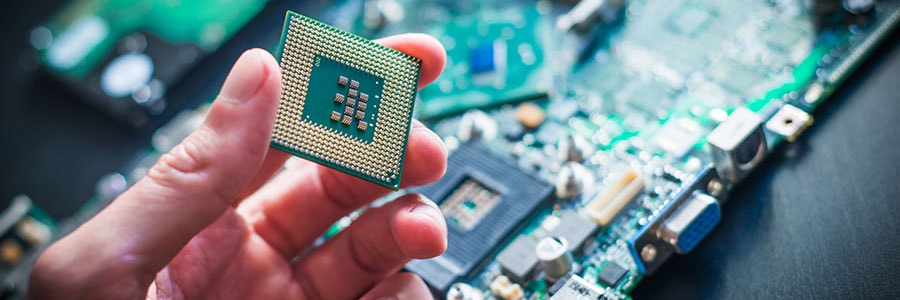
It’s been three weeks since one of the worst IT security vulnerabilities in history was announced, and consumers are still receiving mixed messages about how to protect themselves. We usually encourage users to install software updates as often as possible, but when it comes to Meltdown and Spectre, that advice comes with an asterisk.
Critical browser vulnerabilities discovered
Beware of what you save in web browsers

There are a number of reasons you should be wary of saving your password to a digital platform. Just look at Yahoo’s data breach in 2013, which leaked passwords for three billion people. Even when your password isn’t compromised, saving it to a browser could have serious implications for your privacy.





