Storing files in the cloud is common nowadays, making things convenient for business owners who want to manage their data on the go. But the number of ways to do this can be daunting, especially to the uninitiated. Don’t get lost in the sea of options.
Cloud storage 101: OneDrive vs SharePoint
Which web browser do you prefer?

The battle of the web browsers has raged on for years. While the classic rivalry between Netscape Navigator and Microsoft Internet Explorer has long passed, we are now facing a broader field of competition. There are currently four web browsers competing for space in your hard drive, and we've drawn up this list of their advantages and disadvantages to help you choose.
AI-based productivity coaching from O365
5 virtualization options for every SMB
How to master Microsoft Excel
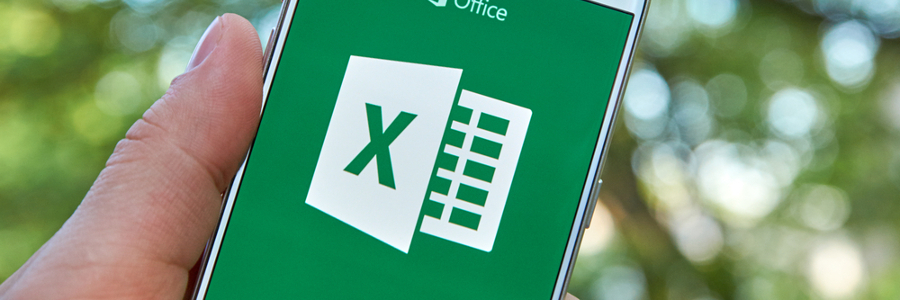
Every computer user must be well-versed in various office programs, including Microsoft Excel. If you only know a few basic commands, you haven't fully mastered Excel. Here are a few features that can make your life easier.
Pie and Sunburst Charts
Everyone knows that bombarding stakeholders with endless numbers and decimal points is the wrong approach.
Quick guide to Windows 10 notifications
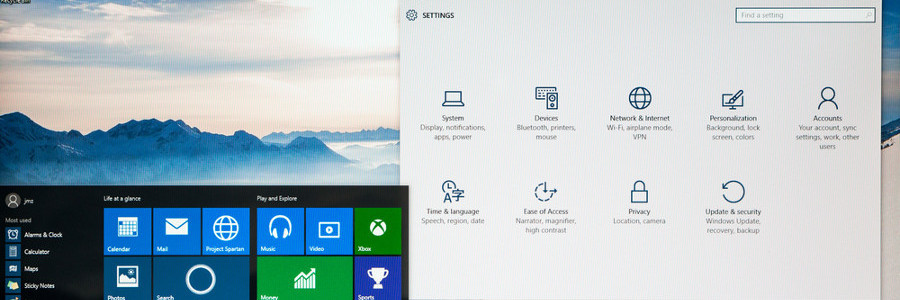
Microsoft has equipped Windows 10 users with a comprehensive set of tools to get their action center settings under control. Unfortunately, most desktops come with an abundance of software and features that result in more notifications. If you’ve reached the point of oversaturation, these three tips can help you better manage your action center.
PhishPoint attack looks like SharePoint
Windows 10: Your PC, your way
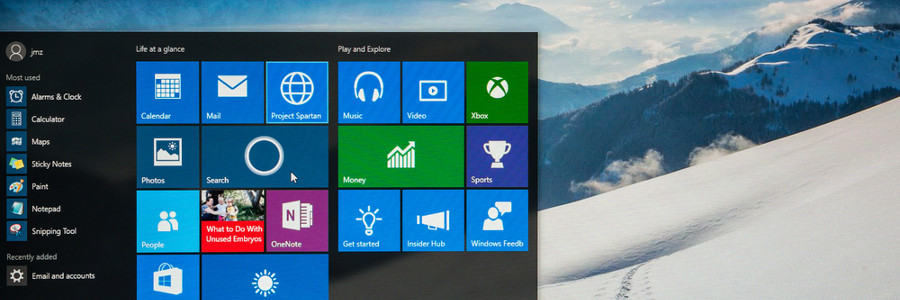
Whether you want to have a darker color scheme, run several apps at the same time, or display multiple desktops, Windows 10 gives you many options to personalize your PC. And while some customization options are less obvious than others, it is worth the effort to get your Windows 10 to look and function the way you want it to.
4 ways to speed up Windows 10 for free

If your Windows 10 computer is starting to slow down after some time, there are ways to make it run faster without breaking the bank. The following tips will improve your computer’s performance without the need for more hardware.
Prevent programs from launching at startup
Windows loads several programs at startup so they’re quickly available.
How to protect private info on Windows 10

Speculation has been circulating that Windows 10 gathers more info than it should. Whether or not you think privacy lines have been breached, here are some tips to protect your privacy in a matter of clicks.
Slip off the grid
Thanks to location tracking, nearby restaurants and future weather predictions are at your fingertips.




