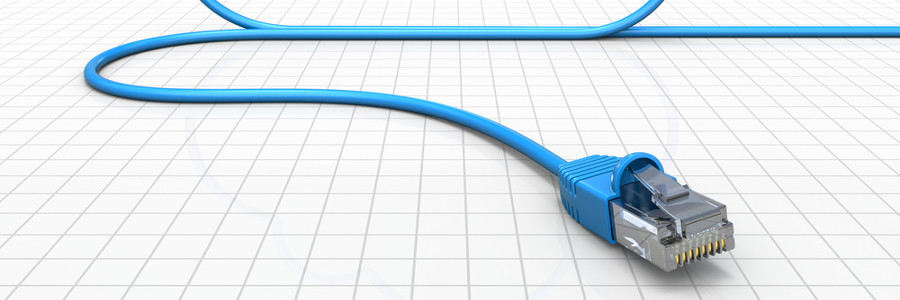There was a time when installing an antivirus program was enough to secure your data, but that’s no longer the case today. Whether you want to keep your online activities hidden from third parties or prevent your data from being intercepted by hackers, you need to invest in a virtual private network (VPN).
What is a VPN?
A VPN creates a secure tunnel between your device and the websites you visit, protecting you from hackers looking to intercept your data.
Surf securely with a VPN
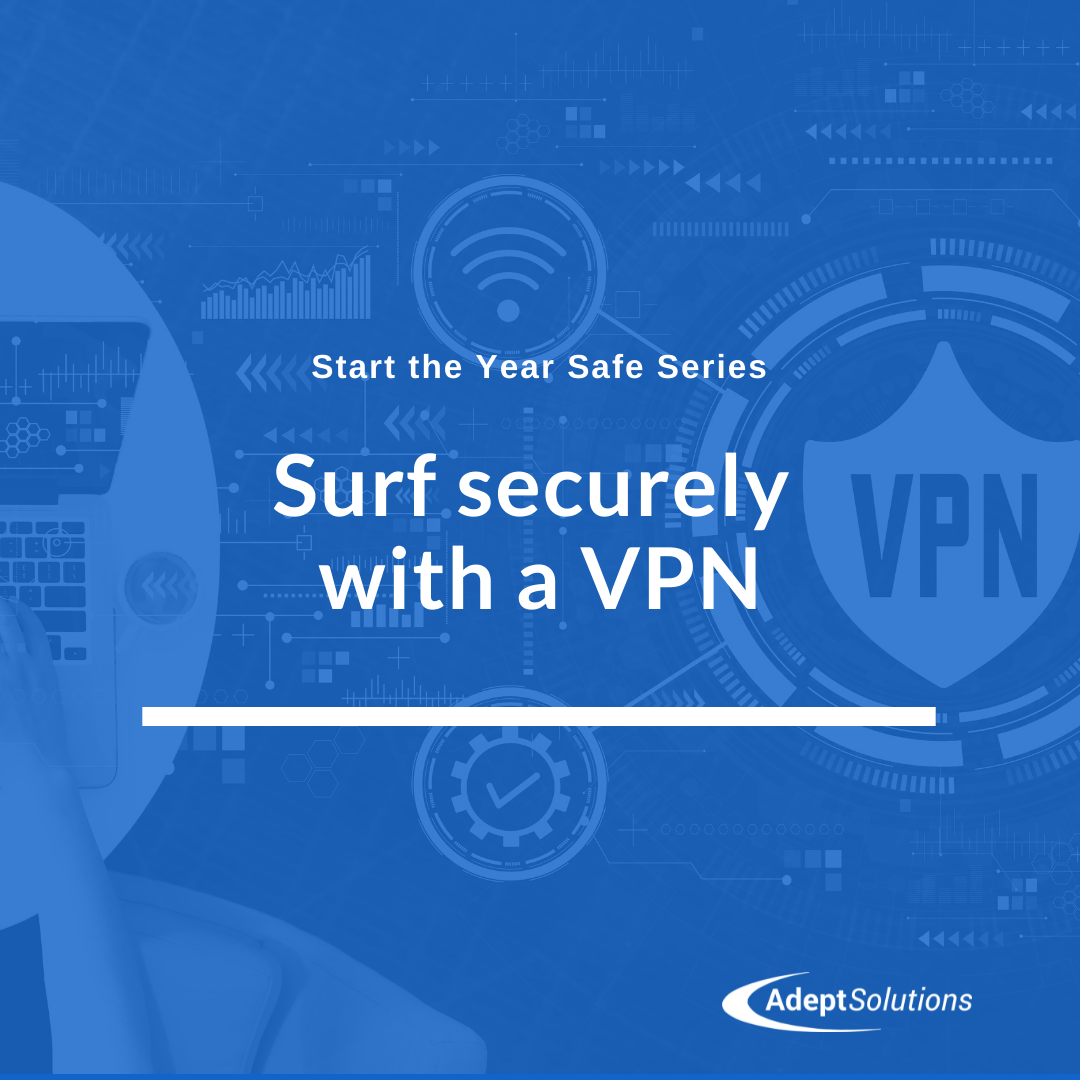
Understanding HTTPS

Many internet users still do not understand what the padlock icon in their web browser’s address bar is for. It represents HTTPS, a security feature that authenticates websites and protects the information users submit to them. This is an important feature that lets users know whether the site they are visiting is secure or not.
Why you need a VPN and how to choose one
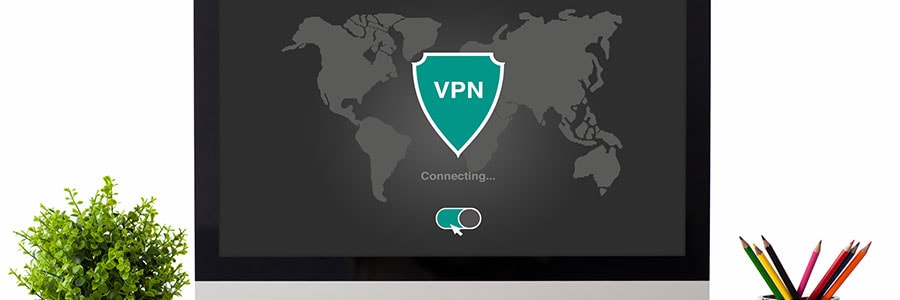
Installing antivirus software and setting strong passwords are no longer considered the bare minimum in cybersecurity. With hackers, third parties, and ISPs constantly monitoring networks and your online habits, hopping onto a virtual private network (VPN) is crucial for keeping your surfing habits private.
7 easy ways to prevent data loss in Office 365
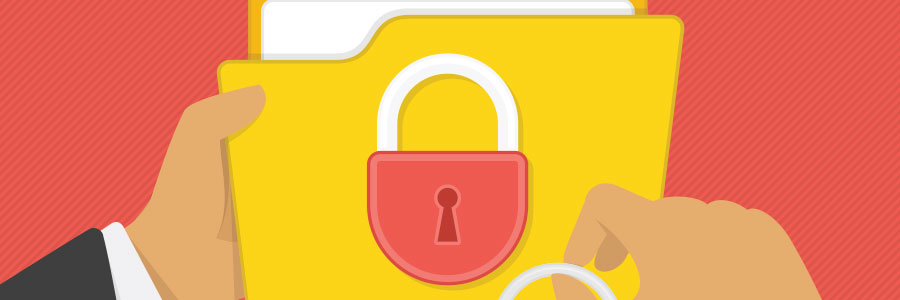
Office 365 is a complete cloud solution that allows you to store thousands of files and collaborate on them, too. In addition to its productivity features, the service comes with security and compliance solutions that will help businesses avoid the crushing financial and legal repercussions of data loss.
VoIP security tips for SMBs

Now that digital collaboration is an integral part of any business, VoIP has become indispensable. Unfortunately, as it becomes more widespread, so do the threats against it. These attacks may not be as serious as ransomware or phishing, but they’re just as dangerous to SMBs. Here are five ways to protect your VoIP network against these threats.
5 Easy tips for preventing data breaches
4 misconceptions about the Cloud
Chrome: From HTTP to HTTPS
Safe web browsing requires HTTPS

Very few internet users understand the meaning of the padlock icon in their web browser’s address bar. It represents HTTPS, a security feature that authenticates websites and protects the information users submit to them. Let’s go over some user-friendly HTTPS best practices to help you surf the web safely.
Phishing alert: scammers now use encryption

Just when you thought cyber criminals couldn’t get smarter, along comes a new scamming technique. Previously used for safeguarding browsing activity, encryption tools are now used by hackers in carrying out phishing scams. This means some fraudulent sites may have HTTPS on their address, giving users a false sense of security.
- 1
- 2