In July, Disney+ streamed the Broadway Cast production of 'Hamilton' and around the nation (and world) the internet became a lot slower from streaming this event. Our family gathered in an outdoor amphitheater (the backyard while maintaining a reasonable social distancing) and enjoyed this play together.
Blog
A Referral Could Earn You Up to $500
You Deserve a Break Today
Get a Red Phish and IT Security Training
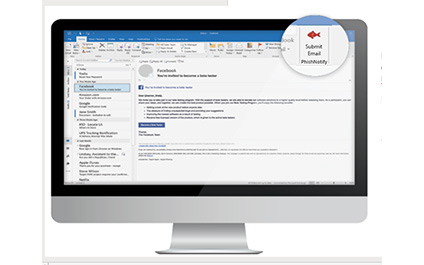
You open your inbox and nestled among the usual emails from vendors, clients, and employees is an email you weren't expecting.
It is from a friend you haven't heard from in a long time, and he is writing to ask a favor. Suspicious, right? But how do you know for sure it is a phishing attempt?
If you had a red phish in your email menu, you wouldn't have to wonder.
Do You Need a Business Continuity Plan?

Many small- to medium-sized business (SMB) owners never expect a major crisis to hit their company and are often caught flat-footed when it does. Such events can cause downtime, which can lead to lost revenue and reduced profits. In addition, SMBs that fail to recover quickly from disruption face the risk of losing their customers to their competitors.
What Technology Questions Do You Have?

In the 15 years Adept Solutions has been in business, we’ve seen technology become the dominant factor in business growth.
Do you want to streamline processes? Increase productivity? Reduce expenses? Keep data safe? Improve communication? Increase customer satisfaction? Technology is the key to each of these goals and the key to being competitive in your industry.
It’s OK to Take Your Foot Off The Gas for Awhile

CEO article by Larry Johnson
I am a firm believer in continual improvement for your career and yourself. However, during this time of uncertainty, we need to give ourselves permission to take our foot off the gas for a while.
The urge to overachieve, even in times of global crisis, reflects America’s always-on work culture.
Why Your Business Needs Softphones
Is Your Cell a Germ Device? Learn How to Clean Your Phone
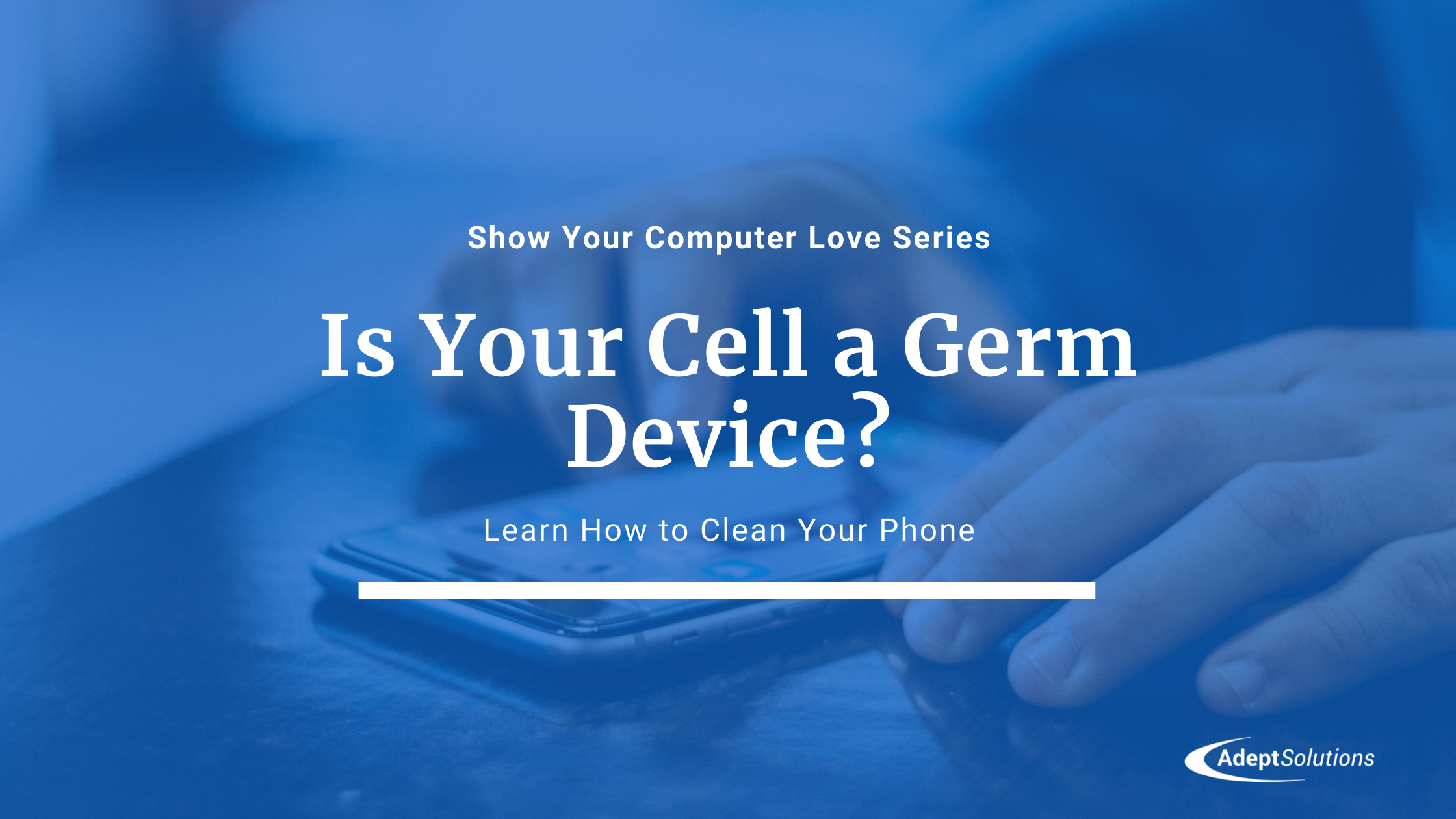
Fifty-two times a day. That's the average number of times people look at their phones.
This is according to a Deloitte 2018 survey of 2000 US respondents. The survey also said smartphones are the preferred device for:
News, short videos, photos, video calls, social media, banking, emails, regular calls, calendars, maps and IM.
That's a lot of time on your phone.





